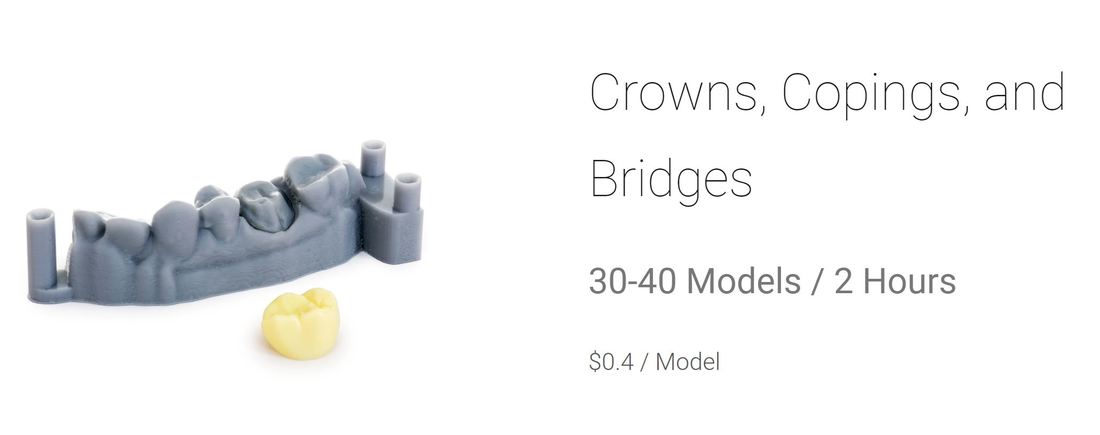MOONRAY Printing resources
What you can print
MOONRAY 3D pRINTER RESOURCE
| MOONRAY RESOURCES | |
| File Size: | 562 kb |
| File Type: | |
Your browser does not support viewing this document. Click here to download the document.
educational links and troubleshooting
STEP 1 AFTER YOU GET YOUR PRINTER
Initial training/support for all new MoonRay 3D Printer owners.
Schedule a Training call with Sprintray Support:
https://sprintray.appointy.com/
SprintRay Website:
https://www.sprintray.us/
The software can be downloaded for free at
https://www.sprintray.us/download
Just Drag and drop any .STL files to play with the software. Free .STL files for Fun at
www.thingiverse.com/
MoonRay Dental Users (Join)
https://www.facebook.com/groups/113829025903470/
Dr. David Kelliny MoonRay Owner:
https://www.youtube.com/watch?v=NHgvi9gFl2g
3rd party software for Ortho aligner, IBT and digital design:
www.exceed-ortho.com
www.orchestrate3d.com
www.fullcontour.com
• Digital Dentures: www.Avadent.com
• Resin Materials: www.nextdent.com
Dr. Nate Farley to get a better idea of what's involved:
https://www.eventbrite.com/e/3d-printing-in-dentistry-tickets-41197141760
Repairing Scanned Dental Models: Meshmixer Instructions
https://www.sprintray.us/customer-support/troubleshoot/repairing-scanned-dental-models
Starting a Print:
https://www.sprintray.us/customer-support/printing/starting-a-print
Finishing a Print:
https://www.sprintray.us/customer-support/finishing/finishing-your-printed-parts
Cleaning the Resin Tank:
https://www.sprintray.us/customer-support/maintenance/cleaning-the-resin-tank
Cleaning the Build Platform:
https://www.sprintray.us/customer-support/maintenance/cleaning-the-build-platform
Troubleshooting - Partial Print:
https://www.sprintray.us/customer-support/troubleshoot/models-are-partially-printed
Troubleshooting-Nothing Sticks to Platform:
www.sprintray.us/customer-support/troubleshoot/nothing-sticks-to-the-platform
Troubleshooting-Remove Dark Shadows:
www.sprintray.us/customer-support/troubleshoot/removing-dark-shadows-on-model
s/customer-support/troubleshoot/removing-dark-shadows-on-model
Initial training/support for all new MoonRay 3D Printer owners.
Schedule a Training call with Sprintray Support:
https://sprintray.appointy.com/
SprintRay Website:
https://www.sprintray.us/
The software can be downloaded for free at
https://www.sprintray.us/download
Just Drag and drop any .STL files to play with the software. Free .STL files for Fun at
www.thingiverse.com/
MoonRay Dental Users (Join)
https://www.facebook.com/groups/113829025903470/
Dr. David Kelliny MoonRay Owner:
https://www.youtube.com/watch?v=NHgvi9gFl2g
3rd party software for Ortho aligner, IBT and digital design:
www.exceed-ortho.com
www.orchestrate3d.com
www.fullcontour.com
• Digital Dentures: www.Avadent.com
• Resin Materials: www.nextdent.com
Dr. Nate Farley to get a better idea of what's involved:
https://www.eventbrite.com/e/3d-printing-in-dentistry-tickets-41197141760
Repairing Scanned Dental Models: Meshmixer Instructions
https://www.sprintray.us/customer-support/troubleshoot/repairing-scanned-dental-models
Starting a Print:
https://www.sprintray.us/customer-support/printing/starting-a-print
Finishing a Print:
https://www.sprintray.us/customer-support/finishing/finishing-your-printed-parts
Cleaning the Resin Tank:
https://www.sprintray.us/customer-support/maintenance/cleaning-the-resin-tank
Cleaning the Build Platform:
https://www.sprintray.us/customer-support/maintenance/cleaning-the-build-platform
Troubleshooting - Partial Print:
https://www.sprintray.us/customer-support/troubleshoot/models-are-partially-printed
Troubleshooting-Nothing Sticks to Platform:
www.sprintray.us/customer-support/troubleshoot/nothing-sticks-to-the-platform
Troubleshooting-Remove Dark Shadows:
www.sprintray.us/customer-support/troubleshoot/removing-dark-shadows-on-model
s/customer-support/troubleshoot/removing-dark-shadows-on-model